If you have owned an iPhone for a while now, it’s safe to say that you like both the design and the functionality of your gadget, which is suitable for work and play. Nonetheless, you are sure to have encountered drawbacks such as restricted battery performance.
The average battery capacity after a single charge varies greatly based on the iPhone model and how you use your smartphone. That is why we’ve written on the following strategies that can help you reduce iPhone battery drain on a routine basis while maintaining the majority of its functionality.
If you don’t want to modify any of the settings, we suggest you get a power bank, upgrade your battery, or buy a new iPhone. Otherwise, read on for ways on how to conserve iPhone battery life.
Brightness
One of the most significant battery drainers is screen brightness, hence, reduce the brightness of your screen to conserve energy. Swipe down from the top-right edge of the screen to launch the control center and slide your finger down the brightness bar to reduce it. You may also enable auto-brightness, which automatically adjusts the intensity based on the amount of environmental light available.
Airplane mode
When you’re in a location with a weak signal or no cellular service at all, your iPhone uses up battery power searching for a signal or attempting to reconnect. If your cellular service is poor, turn on airplane mode because you won’t be able to accomplish anything with a weak signal regardless. Airplane mode will keep your iPhone from hunting for a signal indefinitely, preserving battery life until you can get to a stronger connection.
Low power mode
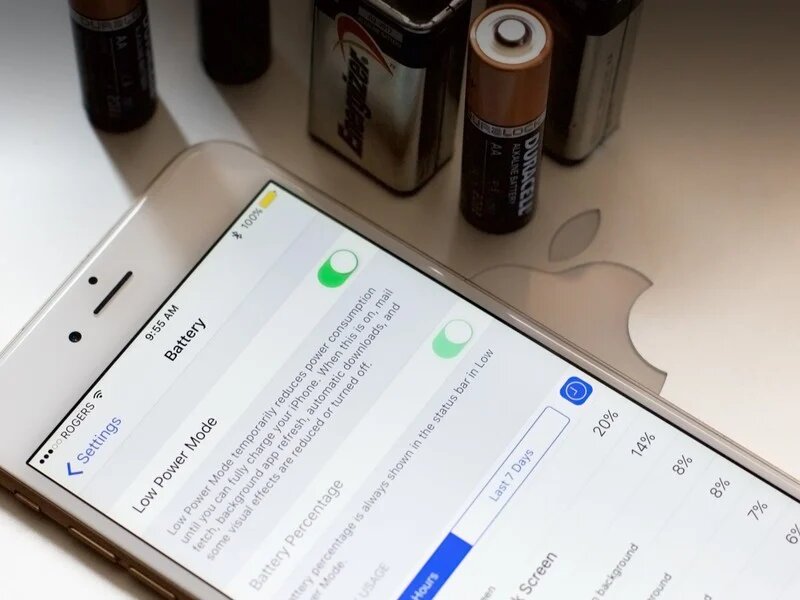
Image Credits: imore.com
When you need to stretch your battery power, use the low power mode. With a single toggle, the function suspends mail retrieval, auto-downloads, background app update, and more. Your iPhone will stay longer in low battery mode before needing to be charged, but just note that some functions may take longer to load or perform; they may not run until you switch off low battery mode or charge your iPhone to 80% and above.
High-power apps
Apps that require greater processing capacity from your phones, such as HD video editors or high-resolution games, can drain your phone battery. Keep to applications that don’t require a lot of data to launch or are mostly text-based while attempting to preserve power.
This includes the camera on your iPhone. While not as draining as other apps, repeatedly snapping photos or videos may deplete your battery faster. FaceTime is considerably worse because it must load both your video stream and the live video of someone else. Explore the battery section for more details if you’re unsure which applications are the culprits.
Is there anything more frustrating than seeing your iPhone’s battery bar turn red? Annually, the battery capacity of iPhones advances; this means that the iPhone 12 lasts longer than the iPhone 11, while the iPhone 13 series last even longer. Every new iPhone model, however, brings with it a host of new methods to deplete the battery. Consider the suggestions in this article if you want to help your iPhone’s battery survive as long as feasible when you’re out without a charger or power bank.

