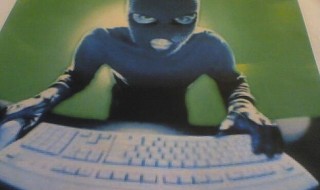Online shopping is finally catching up in Asia, and with it the use of credit cards. Credit cards are one of the best ways to get discounts and rewards. You can even compare credit cards in Singapore to find the best one for you.
However, using a credit card for online shopping brings about the danger of identity theft. Here’s how to prevent your credit card account from getting into the wrong hands:
- Avoid Storing Your Credit Card Information
Often, what gets stolen is not your card details but your access to a particular website. If your credit card details are saved on this web account, the thief can then use it to make purchases. For example:
You sign up for an account with an online shopping site (this can range from the App store on your tablet to a retailer’s online store). You are asked to key in your credit card details, which are then automatically saved for your convenience. That way, you won’t have to key it in again on your next purchase.
That sounds like a good idea. But should someone gain access to your shopping account, they may then be able to buy using your credit card, and send the goods to an alternate location (which may very well be in a different country).
To prevent this, avoid storing the credit card information on your shopping accounts. It may be inconvenient, but it’s safer. It also helps in stopping impulse purchases.
- Look for Security Signs
Look for the “secure website” logo, a little padlock, which normally appears at the bottom of the browser window. A legitimate e-commerce site should also begin with http://. If the beginning of the address says anything else, you should navigate away and avoid purchases.
You should also observe corporate and brand logos carefully–a common trick is to set up a fake website that vaguely resembles the real thing. Any information you key in is then sent to the identity thief who built the site.
When in doubt, Google the website you are making purchases from. Look for any negative reviews or scam warnings.
- Never Pay for Anything by E-Mailing Your Bank Account or Credit Card Details
No legitimate payment portal will require you to e-mail your bank account or credit card numbers. If you receive this request, you are almost assuredly on a scam website. Not only should you navigate away, you should have your computer brought to an expert and scanned for spyware.
- Be Stingy with Your Personal Details, However Trivial You Think It Is
Identity thieves can gain access to your computer with nothing more than your NRIC number, address, and phone number. A common way to get this is through scam dating sites–you think you’re filling in details for a dating profile, but you’re really just feeding details to a thief who’s slowly sniffing out your credit card numbers.
Note that, once your credit card number is stolen, chasing down the site owners (an almost impossible task) is useless. These websites often do not use your card information themselves, but sell your data to identity thieves via onion sites.
- Call Your Friends Directly if You Get Weird E-Mails From Them
A common tactic is to hack someone’s computer, and then e-mail their contacts to ask for money for an “emergency”.
If your friend’s computer has been hacked, for example, you might get a strange request asking you to send your credit card details because she is trapped in a foreign country, is in an accident, will pay you back tonight, etc.
Call your friend to verify this, and if you can’t get through, seek confirmation from her family or other acquaintances. Do not send your credit card details. If you really need to send money urgently, insist on doing in cash and in person (e.g. no purchasing of iTunes cards or online game currency for transfers.)
- Do Not Store or Write Down Your Credit Card Details
There is seldom a good reason to write down your credit card details, or to store them in your phone, hard drive, etc.
If you make a habit of doing this, even a lost phone or discarded computer (on which you may have forgotten to delete the file) can give away your credit card access. It is quite common for identity thieves to acquire “junk” machines and search intact hard drives, in the hopes of coming across sensitive financial information.
Every place on which you record your credit card details gives identity thieves another point of access.
Ultimately, credit cards are a safe, convenient form of payment. With them, you can get a range of money saving benefits–you’ll just have to be careful on how and where you use them.
How to compare credit cards to get the best? There are price comparison sites for credit cards that allow you to find the most suitable card for you.
(This article is brought to you by SingSaver.)