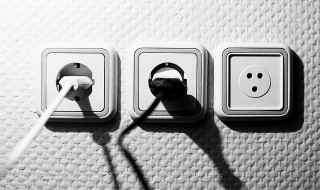If you have been working from home during the Circuit Breaker period, you have probably used Zoom more than you know. In fact, we have been using Zoom to educate our preschool students. It is one of the leading video conferencing software applications on the market.
Zoom allows you to virtually interact with other people when in-person meetings and classes are not possible. This makes telecommunication easier and more convenient. It has essential features that are useful for small-scale and large-scale businesses. Moreover, it is a firm favorite with individuals who like to catch up with their friends. Interestingly, there was a Singaporean couple who ushered their wedding through Zoom. About 400 participants were in their Zoom room!
Zoom’s main features include one-on-one meetings, group conferences, and screen sharing. One-on-one meetings can be accomplished within unlimited time even with a free plan. Group video conferences, on the other hand, can last you up to 40 minutes with a free plan. Group video conferences can hold up to 100 participants for a free plan and 500 participants for a paid plan.
Lastly, my favorite Zoom feature is the screen sharing. It allows the participants to see what you can see. It is a helpful tool to have when teaching children.
#1: ZOOM CAN BE ACCESSED THRU BROWSER
Whether you have the Zoom app or not, you can access Zoom through the browser. For instance, you can join a meeting directly by using a Zoom web client link that looks something like this: zoom.us/wc/join/your-meeting-id.
#2: ZOOM HAS BROWSER EXTENSIONS
You can quickly schedule or start a Zoom meeting by adding a browser extension. There is a Zoom Chrome extension and Zoom Firefox add-on that lets you schedule a Zoom meeting via Google Calendar. The extension lets you schedule a meeting for a later time with all information about the meeting being sent via Google Calendar to make it easy for participants to join.
#3: ZOOM ENABLES YOU TO HIDE YOUR CLUTTER
If you are wondering how you can clean your room in a snap, stop worrying. Zoom’s virtual background lets you easily hide the flaws of your space. It enables you to assign a photograph that can best represent your style. Participants will not be confused or distracted by your messy room. Zoom swaps out your live background for preset ones like a stunning view of the Golden Gate Bridge or a view of outer space.
#4: ZOOM CAN TOUCH UP YOUR APPEARANCE
You do not need to spend countless hours in your vanity! Zoom can edit your appearance without putting any makeup on. Take a quick tour of the settings, and you will find “touch up my appearance”. This softening effect can hide small spots and zits that you may have on your face.
#5: ZOOM ALLOWS YOU TO SPLIT THE MEETING ROOM
When it comes to meetings, bigger is not always better. To avoid muting all the audio, the host can split a large meeting room into breakout rooms. This feature is not enabled by default. In fact, it requires you to access advanced settings. To enable it you must go to: Settings > General > View More Settings > In Meeting (Advanced) > Breakout Room.

Image Credits: unsplash.com
May these tips and tricks help you have the best Zoom hangout ever! 🙂