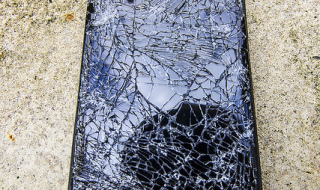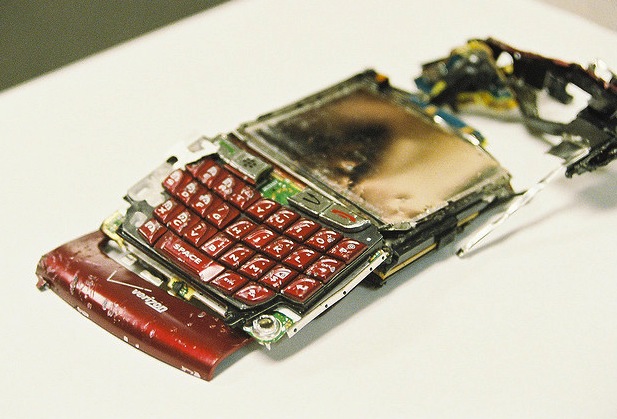
Nowadays, almost everyone uses a hand phone or a digital device (e.g. tablet, laptop). And as these devices grow in popularity, its complexity, features and parts also increase.
When a hand phone or cell phone is broken during the 1990’s, people will probably self-repair it by the use of small screwdrivers or even a pair of tweezers. But, self-repairing a Smartphone is not possible now…or is it?
The truth is…there are some repairs you don’t have to pay someone for. I bring you the ultimate list of 4 Smartphone Mishaps that You Can Repair Yourself (and save money in the process)…drum roll please!
1. REVAMP THE CHARGING PORT
With continued use; your charger may not fit as well into the port as it did before. The simple way to fix it is to use a sharp toothpick to remove the lint and dirt from the port. Clean the rest of your phone by using cotton swab/ cotton buds/ cotton tips with drops of distilled water on it.
2. IMPROVE THE AUDIO QUALITY
Overtime, you may experience hearing an inferior sound when you plug the earphones into the “jack” (usually on the upper-right hand corner of the phone). To fix this audio quality, stick a cotton swab into the jack and use it to clear out any dirt.
3. REPLACE A SHATTERED SCREEN
Replacing your smartphone’s screen is usually do-able and it is easier than you think! All it takes is the right tools and a little courage. Get concise instructions online (here or here) and buy a repair kit if you don’t have a toolbox. You may buy a repair kit on IFIXIT or Ebay.
4. REVIVE A SOAKED SMARTPHONE
One of the common mishaps is water damage. Even I experienced it myself. So, if your phone takes an unexpected swim, remove the battery (if possible), and place it in a bag of rice for one day or two to absorb the moisture within. With luck, this will do the trick.
Sources: Reader’s Digest Magazine, Lifehacker.com
Spare yourself some money and time by subtracting Smartphone repair to your expenses! Truly, there are some mishaps that you can handle yourself. All it takes are tools, courage, determination, and a little help from the Internet.